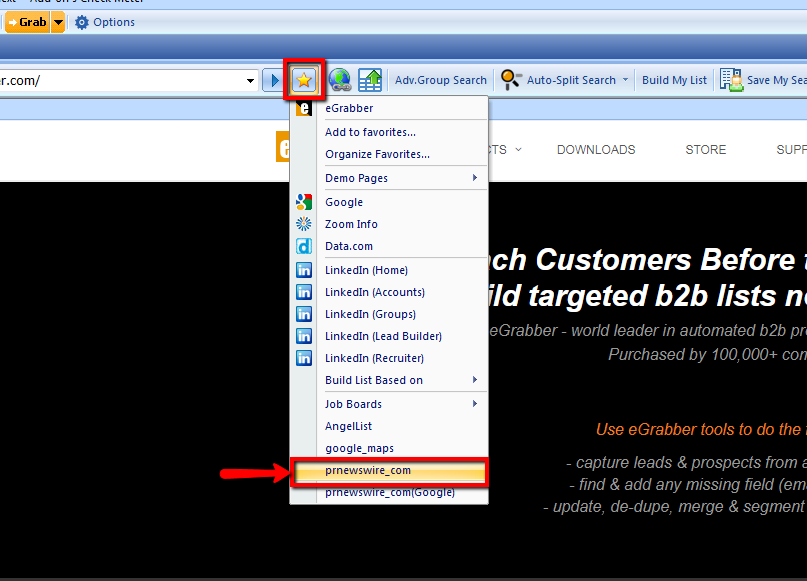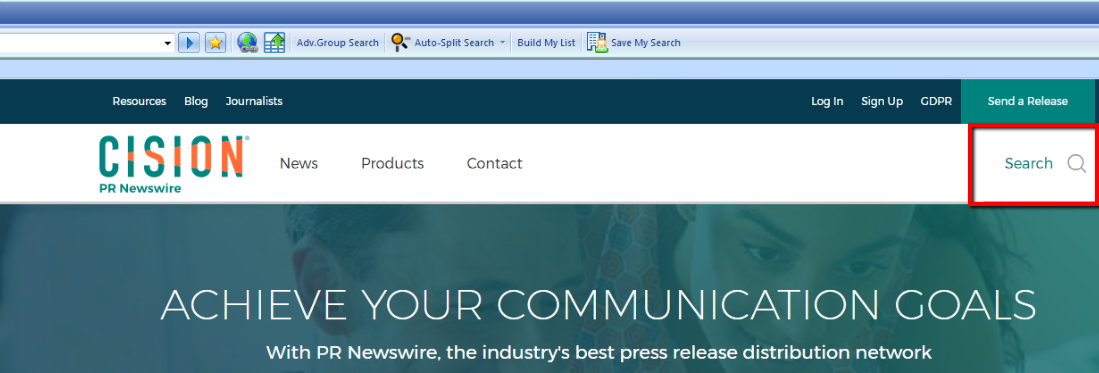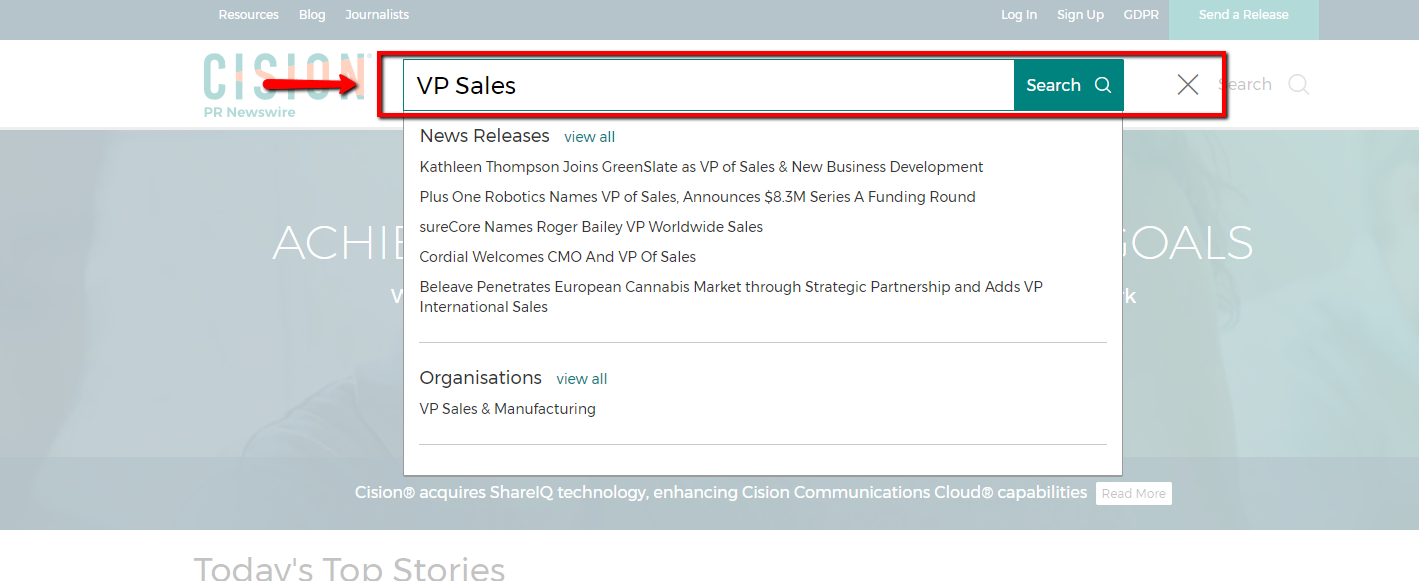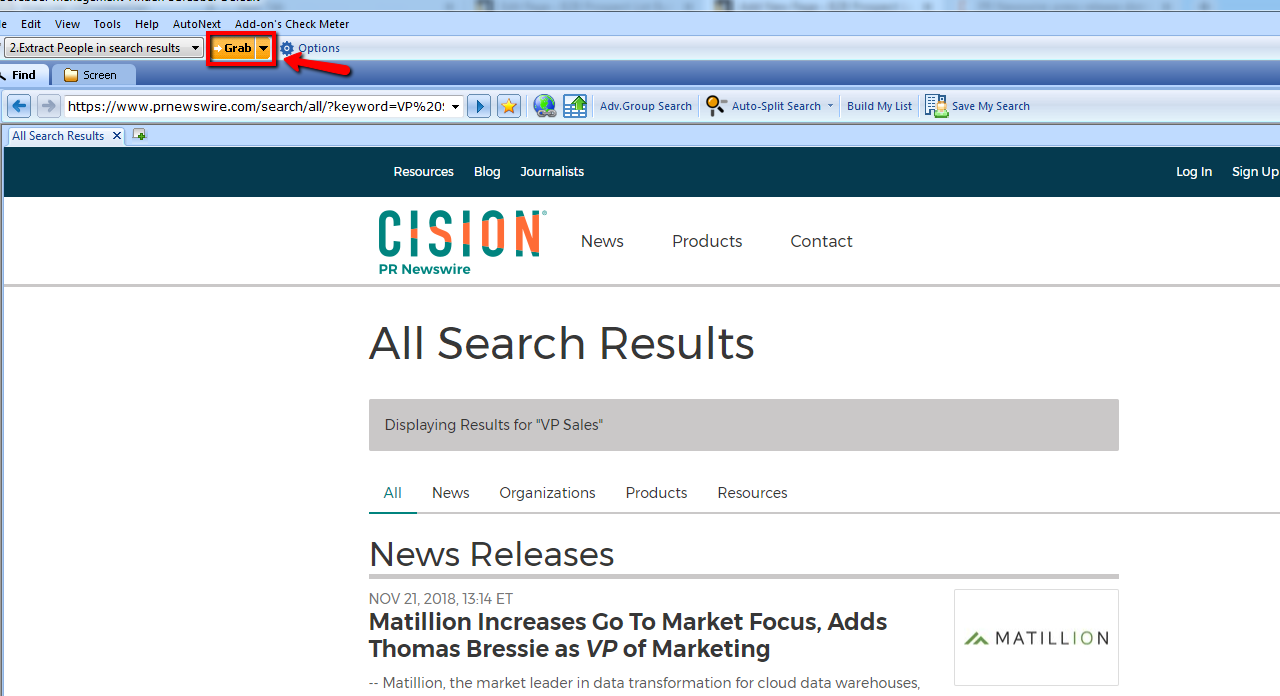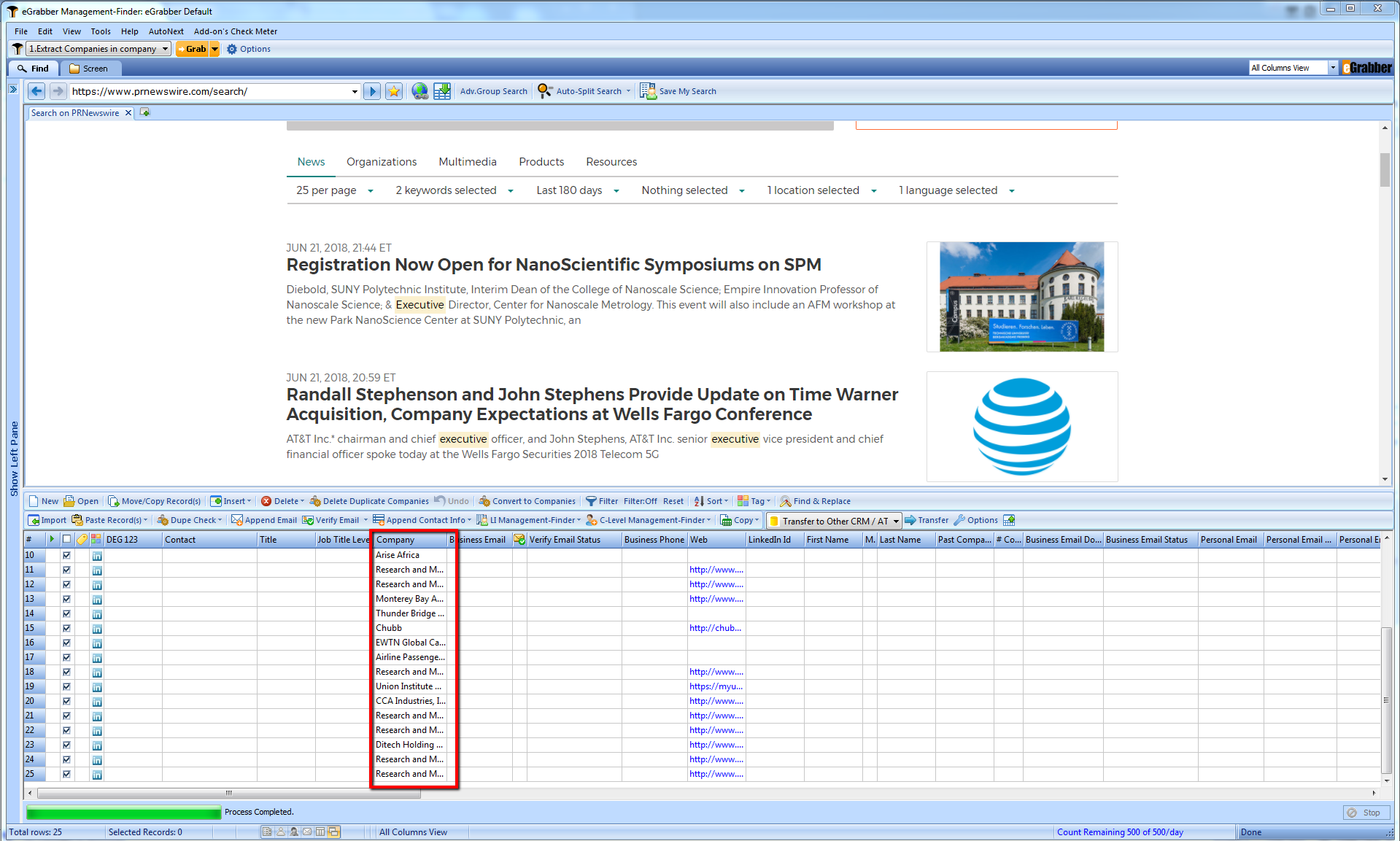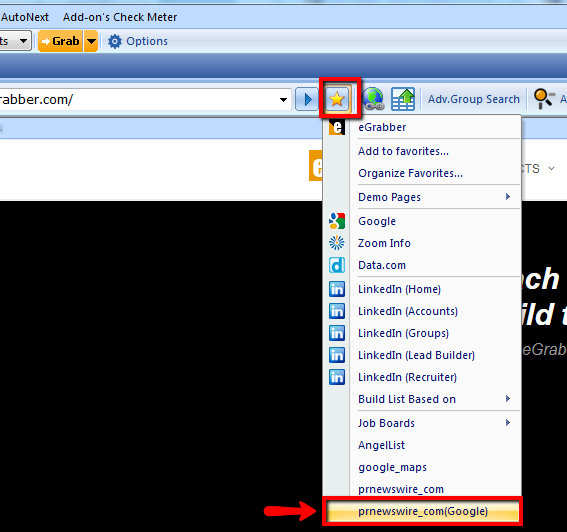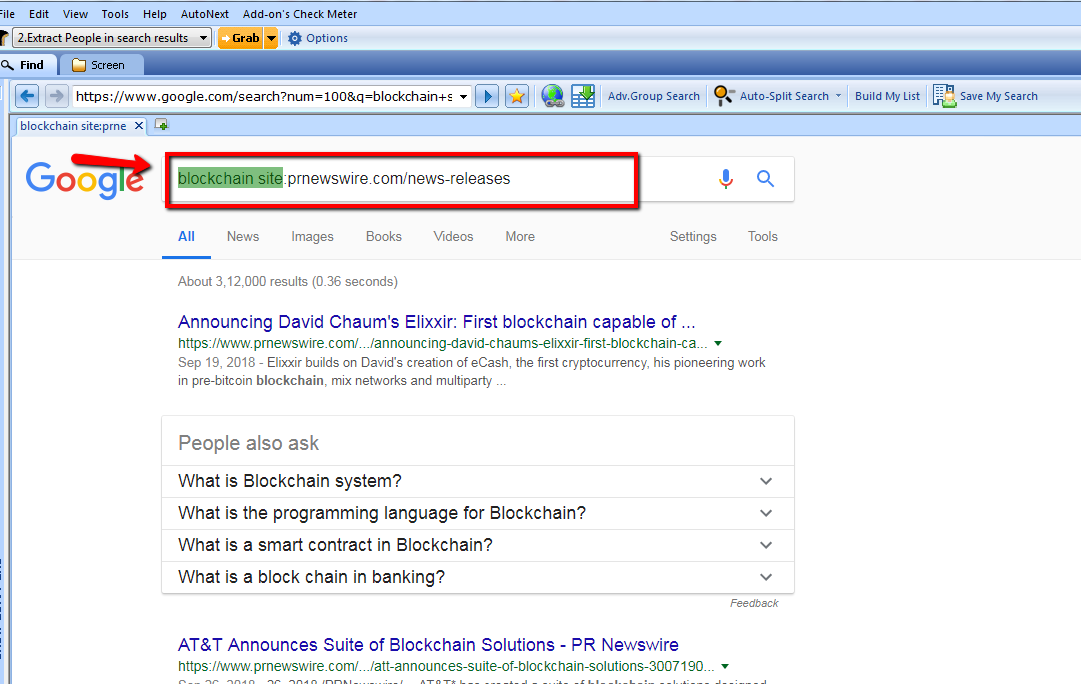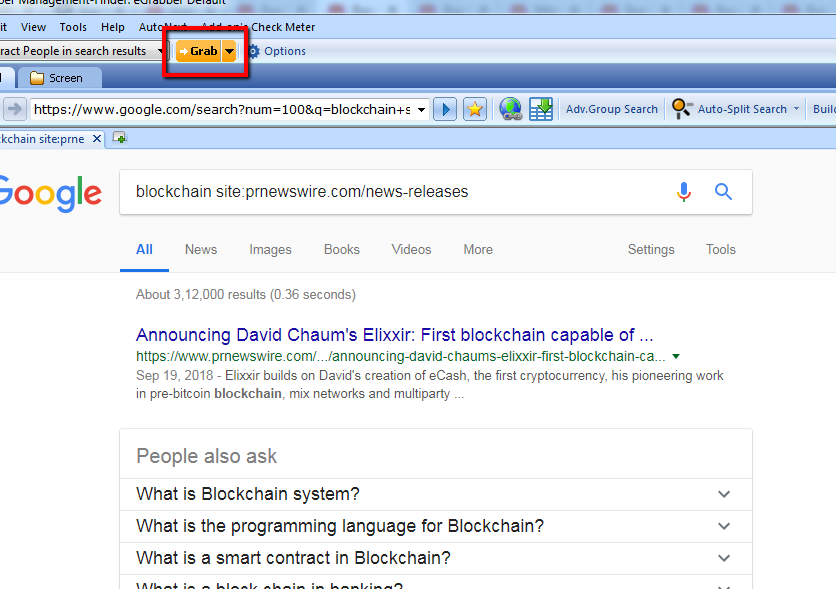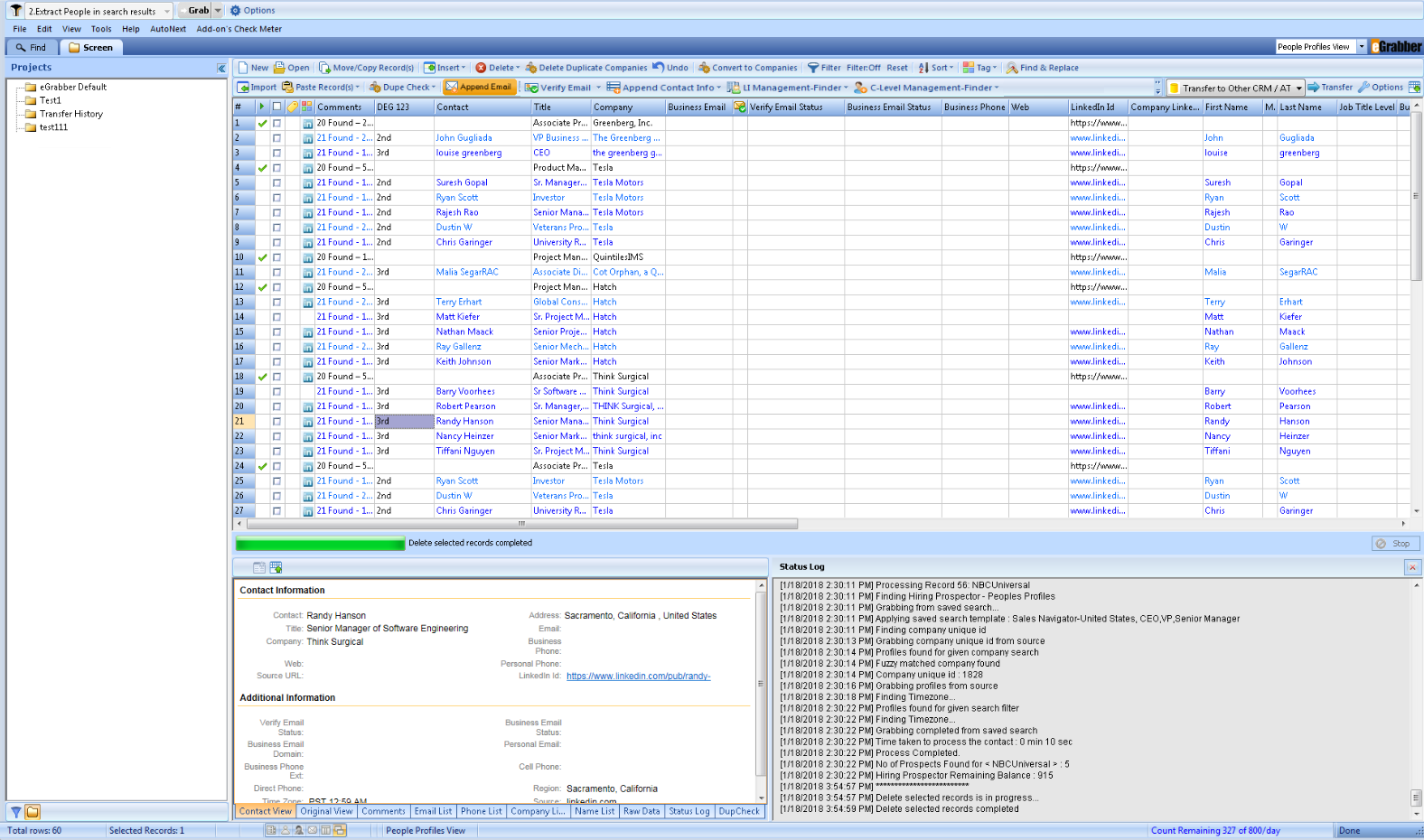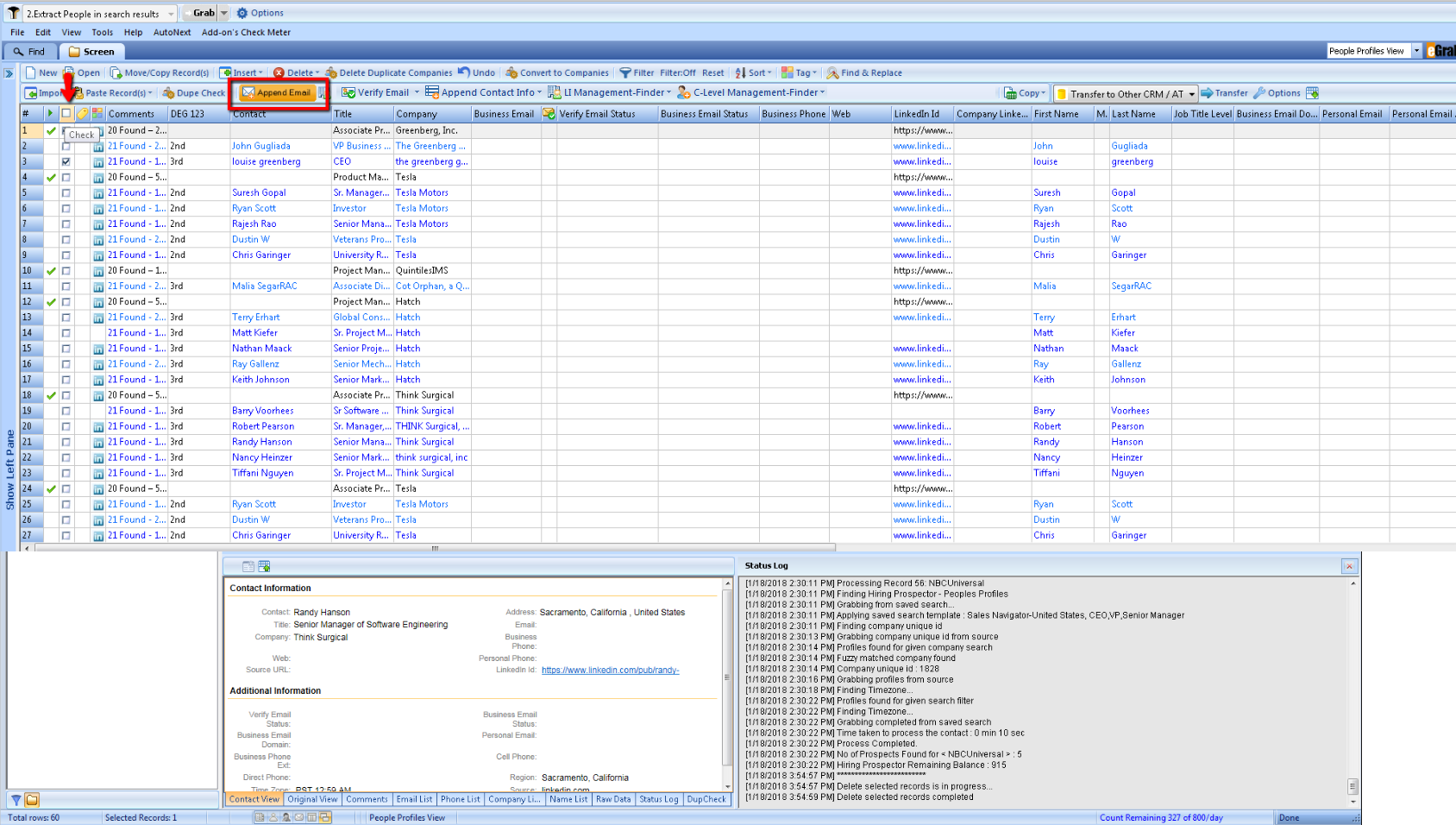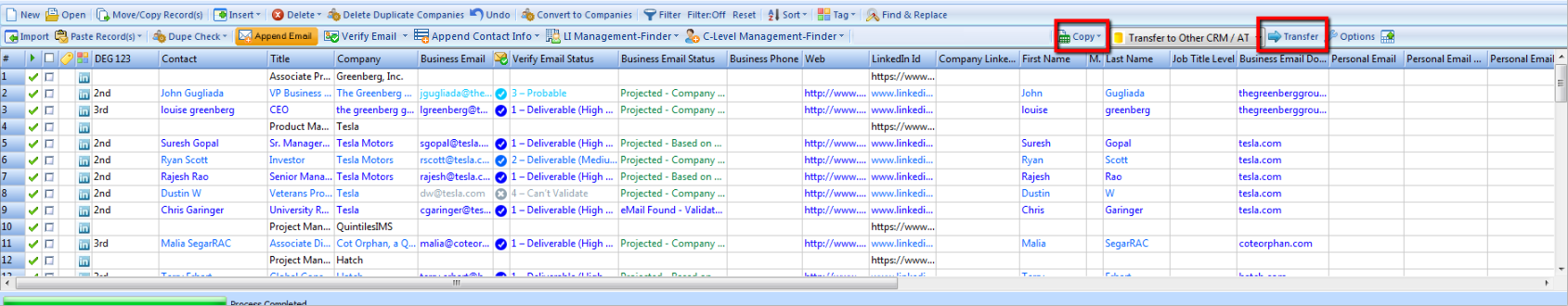Management-Finder helps you to build decision maker lists from companies featured in news/press releases. This blog post will help you to learn how you can do that in a step-by-step process.
Step 1: Build company lists from News/press releases
We can find potential companies from Press releases or form news outlets. Management-Finder helps you to build company lists from the most popular News and PR websites such as PRNewswire.
There are two ways to access PRNewswire:
One way is to access the website directly.
On the Management-Finder browser toolbar, click Favorites > prnnewswire_com
Click “Search” to search for the events or news.
Let’s take an example “VP Sales” and click on Search button.
The results are displayed.
Click Grab.
The list of companies is extracted to the Management-Finder grid.
Another way to access PRNewswire is through Google search.
On the Management-Finder browser toolbar, click Favorites > prnnewswire_com(Google)
Now, you will be navigated to the Google search page where a predefined keyword is used for search.
In our case, we used only Blockchain sites
The search results are displayed.
The list of companies are extracted to the Management-Finder grid.
Step 2: Run Li Management-Finder (builds list of executives and managers)
On the Management-Finder Grid toolbar, click on LI-Management-Finder > Append Matching Prospects in companies > United States, CEO, VP, Senior Manager
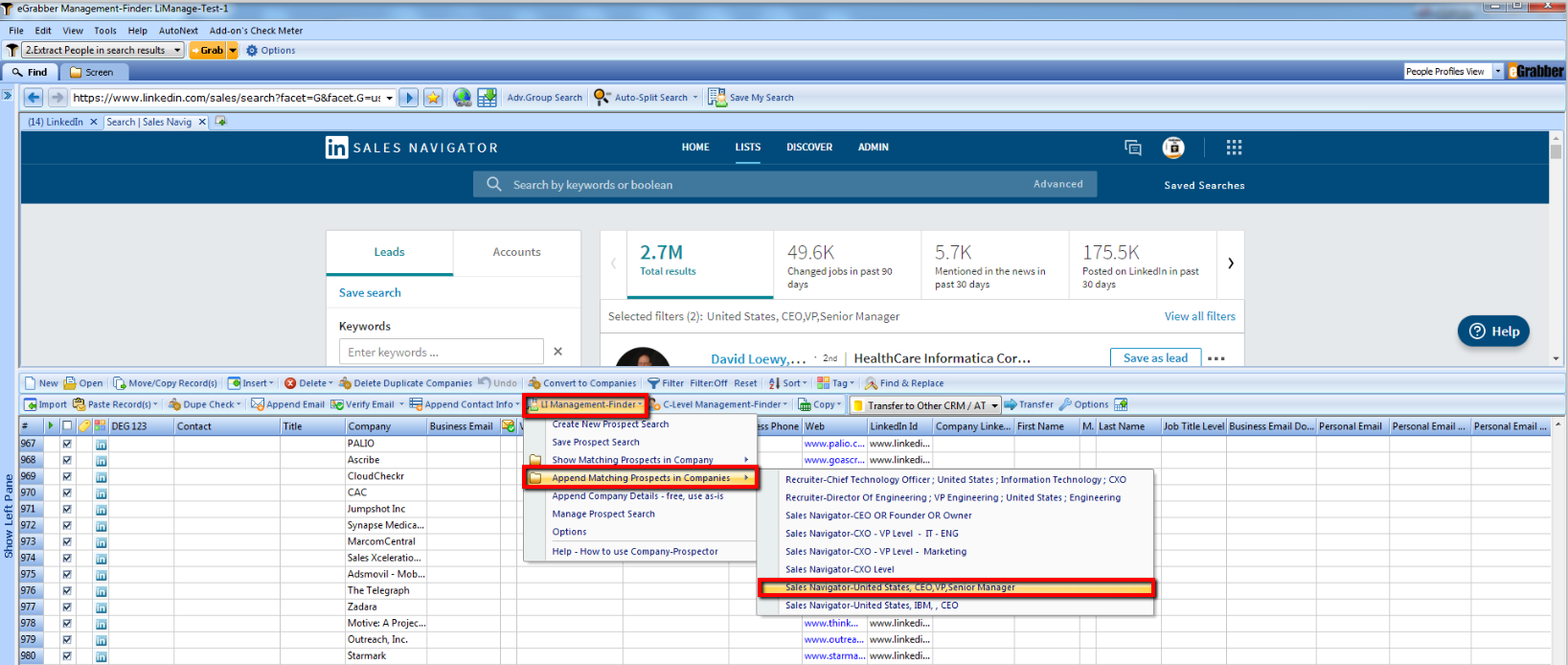
Li Management-Finder captures all matching profiles for all the companies available in the grid.
Append Email addresses (for your target executives and managers)
Now, you have a targeted list of prospects.
The next step is to contact them, right?
Have a look at the contacts that are available in the Li Management-Finder Grid.
Select the contacts that don’t have email address and click Append E-mail button on the Management-Finder Grid toolbar.
Management-Finder’s patented email appending technology helps you to instantly find business email addresses of your prospects.
What’s next?
With a click of a button, you can transfer the list of contacts to an Excel sheet or Outlook, PC Recruiter or Salesforce.com.
Select the records on the grid and click Transfer on the Management-Finder Grid toolbar.
For example, select Excel or Copy.
For more filter options in Management-Finder, please check this link
If you still need any help, you can reach us at +1-408-872 3103, Monday through Friday, 8:30 AM – 4:30 PM, Pacific Time or email us at [email protected]