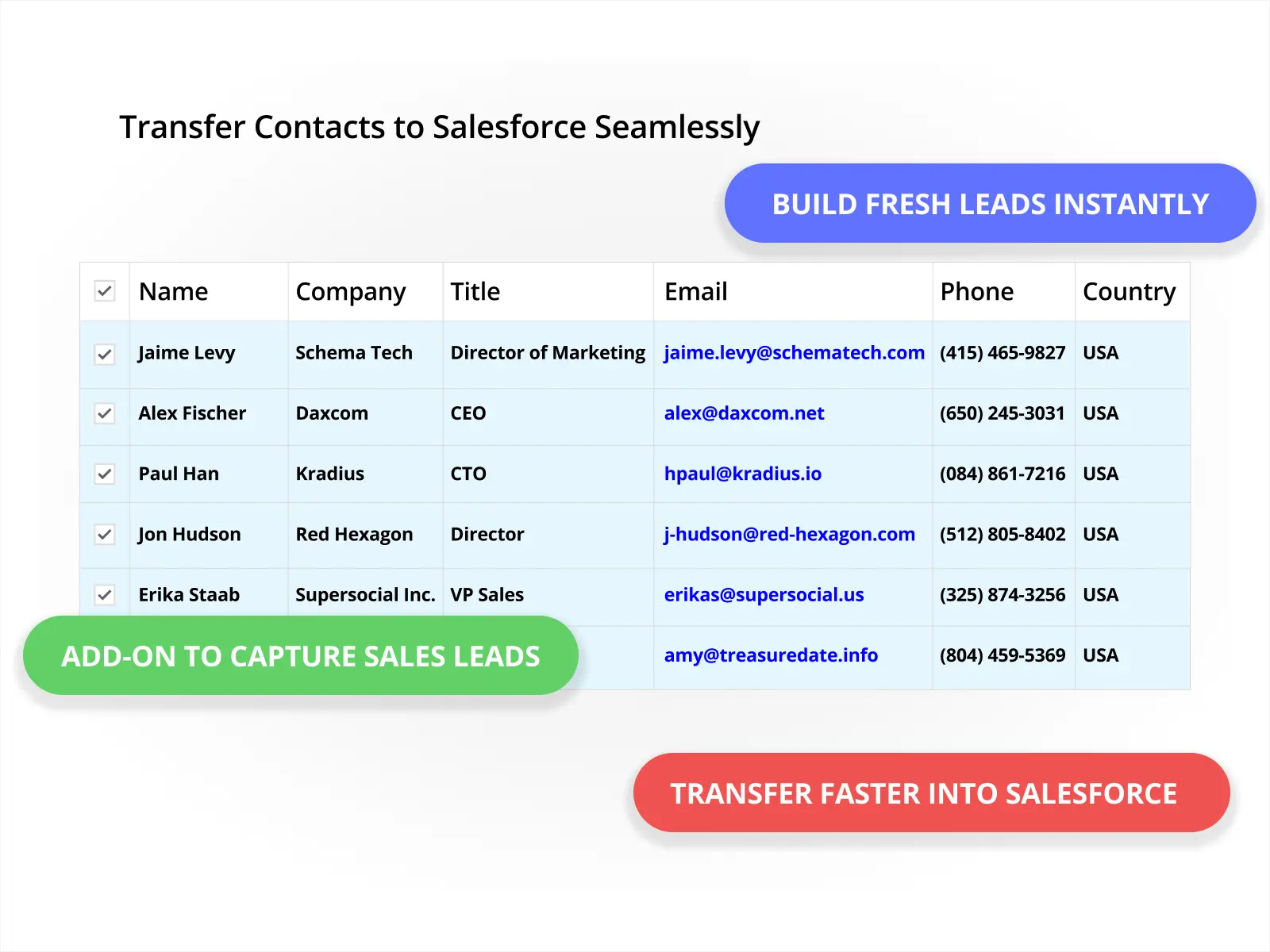AddressGrabber for Web CRM
AddressGrabber for Web CRM
#1 Web Data Extraction Software to Transfer Contacts to Salesforce.com
Transfer Contacts to Salesforce Seamlessly
Capture Contacts to Salesforce Effortlessly

Highlight Contact
Highlight the contact, as though you were going to copy it.
Click Icon
Click on the Salesforce icon on the AddressGrabber toolbar.

View Transferred Contact
The contact along with the details get transferred to your database.
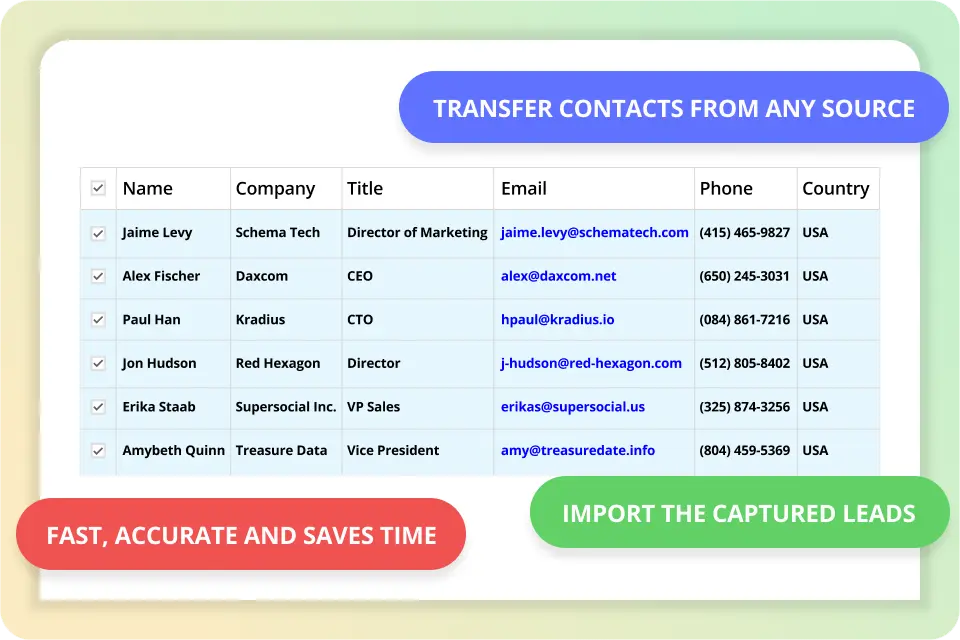
 AddressGrabber for Web CRM
AddressGrabber for Web CRM
Effortless Data Capture: Fast, Accurate, Saves Time
AddressGrabber intelligently figures out critical contact details such as First Name, Last Name, Title, Company, Street, City, State, Zip, Phone, Fax, Email, Website and automatically enters them into salesforce.com.
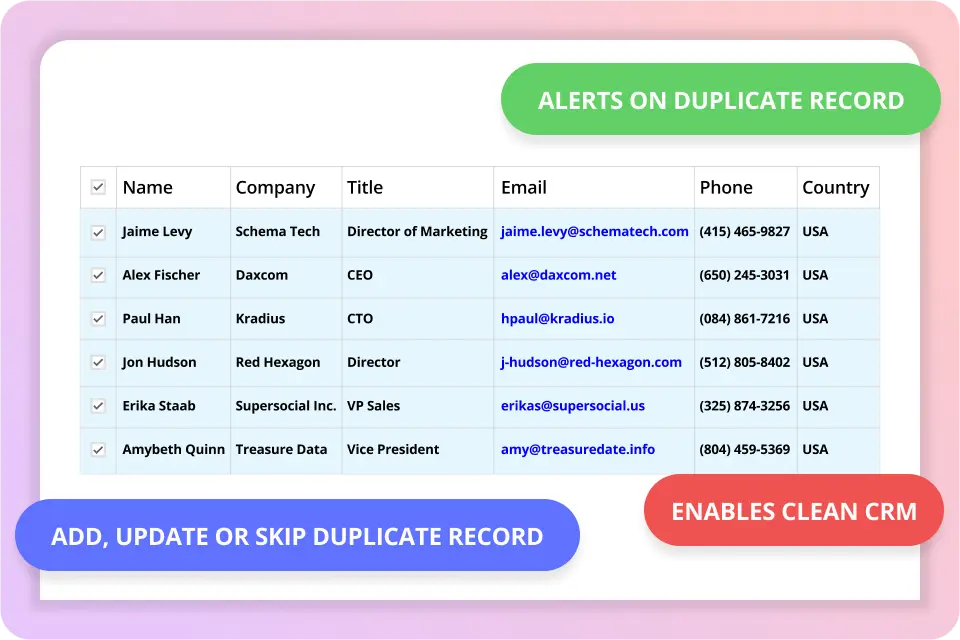
 AddressGrabber for Web CRM
AddressGrabber for Web CRM
Flags Duplicates: Keep your CRM Clean & Accurate
AddressGrabber alerts the user when a duplicate record is being entered into salesforce.com. The user can add it as a new record, update the record or skip the transfer.
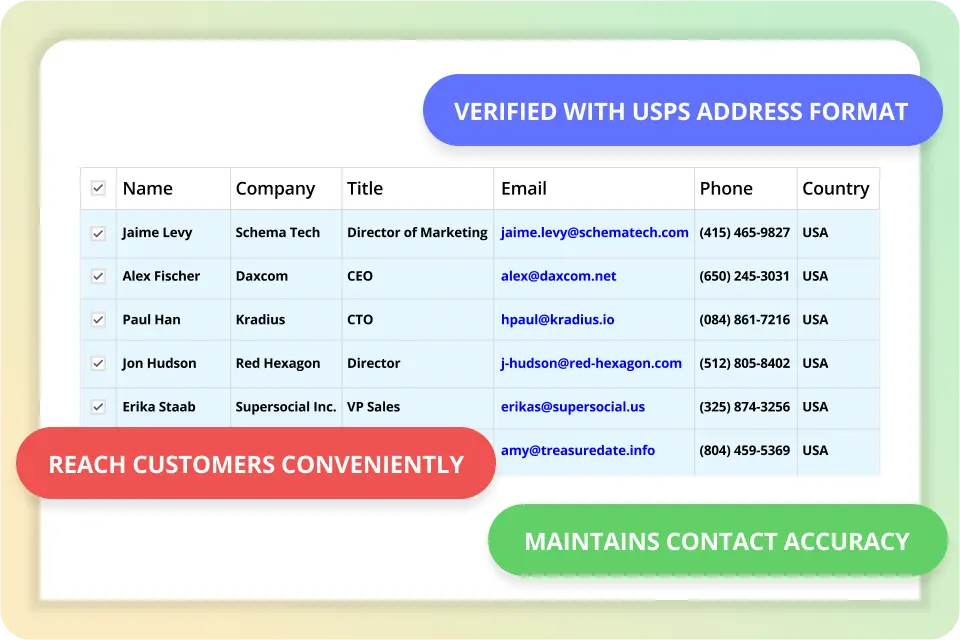
 AddressGrabber for Web CRM
AddressGrabber for Web CRM
Guaranteed Accuracy: Validates Addresses with USPS
AddressGrabber verifies the address details with USPS (United States Postal Service) website. It helps you fill in the missing address details such as City, State, Zip Code and maintains the address in US Postal approved format.
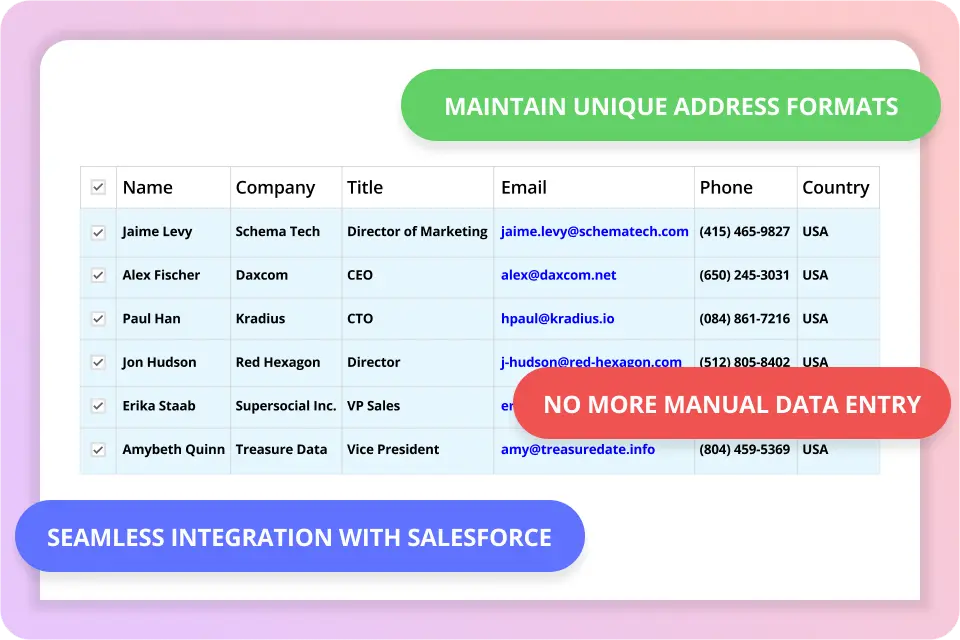
 AddressGrabber for Web CRM
AddressGrabber for Web CRM
Format Data Your Way: Ensures Consistent Formatting
AddressGrabber allows you to change the format of the contact information into Upper case, Lower case, Sentence case, Title case and more before transferring into your database. It helps you to maintain a unique address format in your salesforce.com.
Frequently Asked Questions
AddressGrabber™ automatically extracts Salutation, Name, Company, Title, Address, Phone, Fax, e-mail and Web address; transfers them into the corresponding fields of your database, with just one click.
It includes enhanced features such as mapping web form tags for better accuracy while capturing web forms, verify addresses in USPS website, schedule activities and processes.
AddressGrabber for Web CRM supports the following applications:
- salesforce.com®
- PC Recruiter™ for Web
- MS Outlook 365 (desktop only)
- MS Outlook 2016 / 2013 / 2010 / 2007 / 2003
- MS Excel 2016 / 2013 / 2010 / 2007 / 2003
*** Works best with US and Canadian addresses.
Pentium PC or higher, 256 MB RAM, 100 MB of available space in Hard Disk to install and run the
software.
Operating System Supported:
- Microsoft® Windows Vista® (32-bit) Enterprise Edition
- Microsoft® Windows® XP (Service Pack 2.0)
eGrabber Products List
To keep our Price competitive, For standard license purchases we provide the following license agreement and this FAQ.
We can provide additional info if required, for deal sizes closer to $100K. The deal has to cover the costs of legal review by our attorneys.
The information on our products and our company can be researched on the web and through our FAQ.
Ready to Automate Data Entry into Salesforce?
AddressGrabber for Web CRM automates the entire process, capturing data and transferring it to Salesforce.com. Download AddressGrabber and Boost Your Productivity Today!